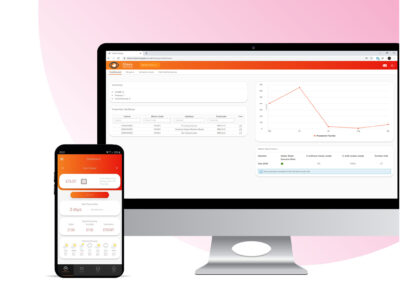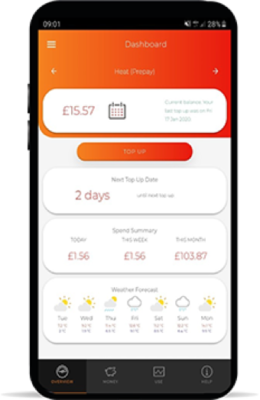Register for Glass
Click below to register for Glass or watch the step-by-step video on how to get started.
Register hereRequest an activation code
If you live in a Glass-enabled property and you haven't received your activation code, please click below to request a code.
Get your codeHow to use Glass
Watch our easy to understand animation to get an overview of how to use the app and portal.


Glass FAQs
Find answers to questions such as ‘Where do I find my activation code?”
Your questions answeredThe Glass app is packed
with features…
Pay anytime, anywhere
With Glass you can pay your bill or top up your prepayment meter using a variety of payment methods anytime, anywhere
View and budget for the future
With the built-weather forecast and visibility of your previous energy usage you can estimate your future energy usage and spend
Take control of your account
You can manage your metering and billing account directly from the Glass App & Portal
Moving in or out?
Keep your account updated and simply log if you are moving in or out in your Glass App
Set up a Direct Debit
Using Glass, you can set up and manage your direct debits from the comfort of your own home
Receive messages
Never miss a payment again, with reminder alerts through Glass
Report a fault
Save time on the telephone by logging issues or faults directly through Glass